Sprite Hax
A downloadable tool for Windows
Buy Now$7.00 USD or more
Turn a disorganized sprite sheet into a usable texture atlas in minutes. Our custom algorithm gives near-perfect results every time, turning a once tedious job into a snap.
- Extracts solid blocks of pixels against a transparent background.
- Extract a single sprite, a whole line or animation, or even several lines all at once.
- Quickly and easily align frames for animation with single-pixel precision.
- Output all animations in a single image, or each one in its own image.
Purchase
Buy Now$7.00 USD or more
In order to download this tool you must purchase it at or above the minimum price of $7 USD. You will get access to the following files:
Sprite Hax.zip 541 kB
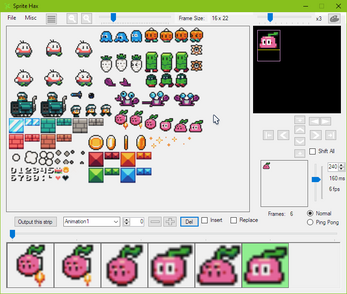
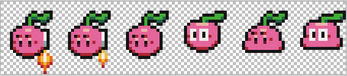
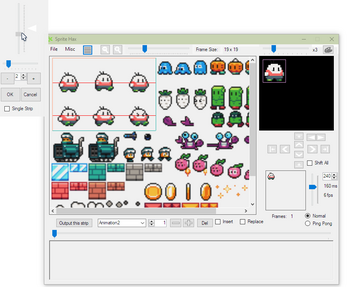

Comments
Log in with itch.io to leave a comment.
I bought it to remove sprites from common .png containers. The author prevents any file from being imported or exported as you can only work with files in .spx containers.
Can you drag sprites from multiple sheets or does this work on only one sheet at a time?
Hey there. I'm missing one pixel on the exported spritesheets. My test spritesheet consist of 8 sprites of 44x44 size. So the width of the exported spritesheet should be 352 (44*8) and is actually 351 (All individual sprites are 44x44, I double checked). This is a problem as I would like to slice the sheet by cell size in my game engine.
I'm adding that when working with multiple animations, renaming becomes impossible. Trying to rename the lastest animation will always select & rename the very first animation in the list. On top of that, trying to add more animations and trying to name them properly resulted in the app crashing. Also as a suggestion it would be cool if the app remembers the spritesheet used, when opening back the .spx file.